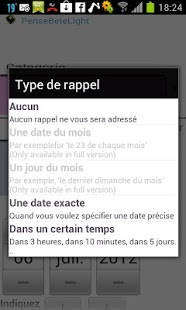Memo pocket Light 1.1.2
Paid Version
Publisher Description
Get rid of your note pads ! Simplify your schedule ! Memo pocket is a good reminder tool for everyday tasks : appointments, birthdays, recurrent tasks, memos, shopping list...
A useful memento, easy to handle and to customize:
- Create any category you want,
- Define your own colors for your categories,
- Define notification and recalling dates…
- Choose your notification sound
- Share your memo
Your smartphone will notify you at the exact good time.
You won't forget anything anymore with Memo Pocket !
Warning:
The grey fields are not activated in the ‘light’ version (free).
The Full (paying) version includes all the fields you visualize in the ‘light’ one in grey. It offers also extended possibilities of customization especially concerning recurrent tasks and notifications (the day before, in the morning , etc...)
About Memo pocket Light
Memo pocket Light is a paid app for Android published in the Other list of apps, part of Business.
The company that develops Memo pocket Light is Sylvain Hébuterne. The latest version released by its developer is 1.1.2. This app was rated by 1 users of our site and has an average rating of 3.0.
To install Memo pocket Light on your Android device, just click the green Continue To App button above to start the installation process. The app is listed on our website since 2014-10-09 and was downloaded 7 times. We have already checked if the download link is safe, however for your own protection we recommend that you scan the downloaded app with your antivirus. Your antivirus may detect the Memo pocket Light as malware as malware if the download link to com.shebuterne.pensebeteLight is broken.
How to install Memo pocket Light on your Android device:
- Click on the Continue To App button on our website. This will redirect you to Google Play.
- Once the Memo pocket Light is shown in the Google Play listing of your Android device, you can start its download and installation. Tap on the Install button located below the search bar and to the right of the app icon.
- A pop-up window with the permissions required by Memo pocket Light will be shown. Click on Accept to continue the process.
- Memo pocket Light will be downloaded onto your device, displaying a progress. Once the download completes, the installation will start and you'll get a notification after the installation is finished.